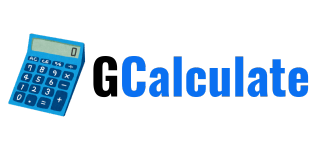A Percentage Calculator is the perfect solution for discounts, grades, or data analysis. Discover how to use this free tool to solve percent problems with ease.
Percentage Calculator: Your Go-To Tool for Quick Math Solutions
Percentages are everywhere—from calculating discounts during a sale to figuring out grades or analyzing data. A Percentage Calculator is a simple, powerful tool that takes the guesswork out of percentage math, delivering fast and precise results. Whether you’re a student, shopper, business owner, or just curious, this calculator makes percentage calculations effortless. This guide dives into how a Percentage Calculator works, its practical uses, and why it’s a must-have for everyday problem-solving.
What is a Percentage Calculator?
A Percentage Calculator is an online or app-based tool that performs percentage-related calculations instantly. It handles a variety of tasks, such as:
-
Finding a Percentage: What is 20% of 50? (Answer: 10)
-
Percentage of a Whole: 15 is what percent of 60? (Answer: 25%)
-
Percentage Change: What’s the percent increase from 100 to 120? (Answer: 20%)
-
Adding/Subtracting Percentages: Increase 200 by 10% or decrease 80 by 15%.
-
Reverse Calculations: 90 is 75% of what number? (Answer: 120)
By automating these computations, the calculator saves time and eliminates errors, making it ideal for students, professionals, and anyone dealing with percentages in daily life.
Why You Need a Percentage Calculator
Percentages can be confusing, especially when juggling multiple calculations or working under time pressure. Here’s why a Percentage Calculator is a game-changer:
-
Pinpoint Accuracy: Avoids mistakes in manual math, ensuring reliable results.
-
Lightning Fast: Delivers answers in seconds, no matter the complexity.
-
User-Friendly: Requires no math expertise—just input numbers and go.
-
Versatile Uses: Solves problems in shopping, academics, finance, and more.
-
Educational Boost: Helps students grasp percentage concepts through clear outputs.
-
Always Accessible: Free online tools work on any device, anytime.
From snagging the best deals to acing math homework, this tool simplifies percentage challenges with ease.
How a Percentage Calculator Solves Everyday Problems
A Percentage Calculator shines in real-world scenarios:
-
Shopping: Calculate a 30% discount on a $200 jacket ($140 after discount).
-
Grades: Determine what 45 out of 50 is as a percentage (90%).
-
Business: Find a 15% profit margin on a $1,000 sale ($150 profit).
-
Budgeting: Allocate 20% of a $2,500 income to savings ($500).
-
Data Analysis: Measure a 25% growth in website traffic (from 400 to 500 visitors).
-
Tipping: Compute a 15% tip on a $40 restaurant bill ($6).
No matter the task, the calculator delivers quick solutions to keep you moving forward.
How to Use a Percentage Calculator
Using a Percentage Calculator is a breeze. Here’s a step-by-step guide:
-
Locate a Trusted Tool: Try reliable sites like Calculator.net, RapidTables.com, or PercentageCalculator.net, or use apps like Omni Calculator.
-
Select the Calculation Type:
-
Percent of a number (e.g., 25% of 80).
-
What percent is one number of another (e.g., 20 out of 50).
-
Percent change (e.g., increase from 100 to 150).
-
Add/subtract percent (e.g., reduce 200 by 10%).
-
Reverse percent (e.g., 60 is 40% of what?).
-
-
Input Numbers:
-
Enter the values required (e.g., percentage, whole number, or part).
-
For percent change, input original and new values.
-
-
Hit Calculate: Press “Calculate” or “Submit” to get the result.
-
Review the Answer:
-
See the solution (e.g., 25% of 80 = 20).
-
Some tools show the formula used (e.g., (25/100) × 80 = 20).
-
-
Try Variations: Adjust inputs to explore different scenarios (e.g., 30% instead of 25%).
Advanced calculators may offer history logs or graphs to track multiple calculations.
Real-World Example
Imagine you’re shopping and see a $120 shirt with a 20% discount:
-
Input: Select “Percent of a number,” enter 20% and $120.
-
Result: Discount = 20% of 120 = $24.
-
Final Price: $120 – $24 = $96.
Now, you want to tip 18% on a $50 restaurant bill:
-
Input: 18% of $50.
-
Result: Tip = $9.
Finally, your savings grew from $1,000 to $1,250:
-
Input: Percent change, original = $1,000, new = $1,250.
-
Result: Percent increase = ((1,250 – 1,000) ÷ 1,000) × 100 = 25%.
The calculator handles each case instantly, making life simpler.
Frequently Asked Questions
What’s the formula for finding a percentage?
To find X% of Y, use: (X ÷ 100) × Y. Example: 20% of 50 = (20 ÷ 100) × 50 = 10.
Can I calculate percentage changes with this tool?
Yes, input the original and new values to find the percent increase or decrease.
Is a Percentage Calculator free to use?
Most online tools, like Calculator.net or RapidTables, are completely free.
Can it help with grades or test scores?
Absolutely! Enter your score and total points to find your percentage (e.g., 42/50 = 84%).
Does it work for business calculations?
Yes, it’s great for profit margins, sales growth, or expense allocations.
Conclusion
A Percentage Calculator is an essential tool that simplifies percent math for everyone, from students calculating grades to shoppers hunting deals. With its speed, accuracy, and versatility, it solves real-world problems effortlessly, saving time and boosting confidence. Whether you’re managing finances, studying, or planning purchases, this calculator is your key to smarter decisions.