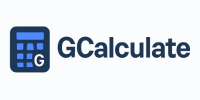Cubic Feet Calculator
Enter dimensions to calculate cubic footage.
Note: This calculator computes cubic footage using the formula: Cubic Feet = Length × Width × Height (in feet). Enter dimensions in the selected unit, which will be converted to feet if necessary. Results are approximate and for planning purposes only.