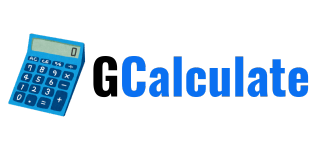GPA to CGPA Calculator
Convert your semester GPA to cumulative CGPA or calculate your target GPA
Your New CGPA
0.00
Based on your input, your cumulative CGPA will be:
GPA Needed to Reach Your Goal
0.00
You need to maintain this GPA in your remaining credits: