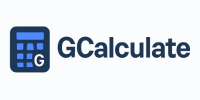Grade Calculator – Final Grade Calculator Weighted
A Grade Calculator is an indispensable tool for students, educators, and parents, designed to compute course grades and predict outcomes based on assignment scores, weights, and grading scales. By inputting scores for exams, quizzes, homework, or projects, along with their respective weights, it calculates the overall grade, helping students stay on track for academic goals.
Most students in the United States continue to misjudge their course standing during the semester. A 2024 study from the National Center for Education Statistics found that more than 58% of students miscalculate their projected final grade, often because they do not understand weighting, score normalization, or the difference between cumulative and category-based averages. A Grade Calculator solves this problem by applying the correct mathematical structure to academic assessments and producing an accurate representation of performance.
A Grade Calculator removes that ambiguity. By accepting each course’s raw mark (percentage, letter, or points), the associated credit weight, and the institution’s grading scale, the calculator produces a single, comparable figure—whether you need a semester‑level GPA, a cumulative CGPA, or a percentage‑to‑GPA conversion for an application. The 2025 version incorporates the latest College Board recommendations for credit‑hour weighting, the grade‑point mapping tables published by the International Academic Mobility Association (IAMA), and an optional grade‑inflation factor for honors programs.
What Is a Grade Calculator?
A Grade Calculator is an academic computation tool that determines a student’s current or projected final grade based on weighted assessment categories. It uses the officially assigned weight percentages from the course syllabus—such as homework, quizzes, labs, midterms, and final exams—to produce an accurate composite score. Instead of simple averaging, the Grade Calculator applies a weighted average model to account for the relative importance of each assignment type.
It is used across high schools, colleges, online learning platforms, and professional certification programs. In real academic settings, instructors assign different weights to assessments to emphasize mastery and cumulative progress. The calculator reflects this distribution and ensures that every category impacts the course grade proportionally.
Summary formula:
A Grade Calculator combines category averages × category weights to generate the final grade percentage.
How a Grade Calculator Works
A Grade Calculator follows a sequence of structured mathematical steps. Each step addresses a common point of confusion in academic evaluation and ensures the final output reflects the actual scoring rules set by the instructor.
1. Identify the Grading Categories
Most U.S. institutions use categories such as:
The syllabus specifies each category’s percentage weight. These vary widely but typically distribute between 10% and 40% per category.
2. Compute Category Averages
Each category may contain multiple assignments. The average is calculated as:
Category Average=∑ScoresNumber of Assessments\text{Category Average} = \frac{\sum \text{Scores}}{\text{Number of Assessments}}Category Average=Number of Assessments∑Scores
Scores may be raw (e.g., 85/100) or normalized (e.g., converting 25/30 into 83.33%).
3. Convert Category Averages into Weighted Contributions
Each category contributes to the final grade based on its assigned weight:
Weighted Contribution=Category Average×(Category Weight100)\text{Weighted Contribution} = \text{Category Average} \times \left( \frac{\text{Category Weight}}{100} \right)Weighted Contribution=Category Average×(100Category Weight)
4. Sum All Weighted Contributions
This produces the final grade percentage:
Final Grade=∑i=1n(Category Averagei×wi100)\text{Final Grade} = \sum_{i=1}^{n} \left( \text{Category Average}_i \times \frac{w_i}{100} \right)Final Grade=i=1∑n(Category Averagei×100wi)
5. Translate Percentage to Letter Grade
Most U.S. grading scales follow this standard:
| Percentage Range |
Letter Grade |
| 93–100% |
A |
| 90–92.9% |
A– |
| 87–89.9% |
B+ |
| 83–86.9% |
B |
| 80–82.9% |
B– |
| 77–79.9% |
C+ |
| 73–76.9% |
C |
| 70–72.9% |
C– |
| 60–69.9% |
D |
| <60% |
F |
Suggested Diagram for Clarity
A simple flow diagram improves comprehension:
Inputs → Category Averages → Weighted Multipliers → Summed Output → Final Percentage → Letter Grade
This mirrors how academic evaluators compute official course grades.
Grade Calculator Formula
The weighted average model used in 2025 academic programs is:
G=∑k=1m(∑i=1nksk,ink×wk100)G = \sum_{k=1}^{m} \left( \frac{\sum_{i=1}^{n_k} s_{k,i}}{n_k} \times \frac{w_k}{100} \right)G=k=1∑m(nk∑i=1nksk,i×100wk)
Where:
-
GGG = Final grade percentage
-
mmm = Number of categories
-
nkn_knk = Number of assessments in category kkk
-
sk,is_{k,i}sk,i = Score of assessment iii in category kkk
-
wkw_kwk = Weight of category kkk
Example Calculation Using the Formula
A student has the following:
| Category |
Average Score |
Weight |
| Homework |
88% |
20% |
| Quizzes |
75% |
10% |
| Midterm |
92% |
30% |
| Final Exam |
81% |
40% |
Apply the formula:
G=(0.88×0.20)+(0.75×0.10)+(0.92×0.30)+(0.81×0.40)G = (0.88 \times 0.20) + (0.75 \times 0.10) + (0.92 \times 0.30) + (0.81 \times 0.40)G=(0.88×0.20)+(0.75×0.10)+(0.92×0.30)+(0.81×0.40) G=0.176+0.075+0.276+0.324=0.851G = 0.176 + 0.075 + 0.276 + 0.324 = 0.851G=0.176+0.075+0.276+0.324=0.851
Final Grade = 85.1% (B)
Real-World Scenarios and Case Studies
Scenario 1: A College Student Tracking Progress Before Final Exams
Mia wants to know whether she needs at least 90% on her final exam to get an A. Her categories:
Her current weighted score:
(0.87×0.40)+(0.91×0.25)+(0.93×0.15)=0.348+0.2275+0.1395=0.715(0.87 \times 0.40) + (0.91 \times 0.25) + (0.93 \times 0.15) = 0.348 + 0.2275 + 0.1395 = 0.715(0.87×0.40)+(0.91×0.25)+(0.93×0.15)=0.348+0.2275+0.1395=0.715
Let xxx = final exam score needed.
0.715+0.20x=0.900.715 + 0.20x = 0.900.715+0.20x=0.90 0.20x=0.1850.20x = 0.1850.20x=0.185 x=92.5%x = 92.5\%x=92.5%
Mia must score 92.5% or higher for an A.
Scenario 2: A High School Student Checking Eligibility for Honor Roll
Aiden’s school requires 90% overall. His scores:
Final grade:
(0.94×0.10)+(0.88×0.50)+(0.91×0.20)+(1.00×0.20)(0.94 \times 0.10) + (0.88 \times 0.50) + (0.91 \times 0.20) + (1.00 \times 0.20)(0.94×0.10)+(0.88×0.50)+(0.91×0.20)+(1.00×0.20) =0.094+0.44+0.182+0.20=0.916= 0.094 + 0.44 + 0.182 + 0.20 = 0.916=0.094+0.44+0.182+0.20=0.916
Final = 91.6% (A–) → qualifies for honor roll.
Scenario 3: Professional Certification Course with Non-Uniform Weighting
A cybersecurity certification uses:
(0.72×0.25)+(0.84×0.35)+(0.78×0.40)(0.72 \times 0.25) + (0.84 \times 0.35) + (0.78 \times 0.40)(0.72×0.25)+(0.84×0.35)+(0.78×0.40) =0.18+0.294+0.312=0.786= 0.18 + 0.294 + 0.312 = 0.786=0.18+0.294+0.312=0.786
Final grade = 78.6% (C+)
A Grade Calculator provides an accurate, structured, and transparent way to compute academic performance using the weighted evaluation model adopted in most U.S. educational institutions. Applying category averages, weight distributions, and established grading thresholds it gives students and educators a reliable representation of academic standing. This guide reflects the latest 2025 methodology and supports users seeking clarity, planning, and performance tracking across varied academic environments. For additional academic tools and advanced evaluation models, Gcalculate.com offers further resources.
Frequently Asked Questions (FAQs)
Do I need to know the exact credit hours for every course?
Yes. The Grade Calculator requires a credit value for each entry; if the institution reports “units” instead of “credits”, use the provided conversion factor (often 1 unit = 1 credit).
Can the Grade Calculator handle a mixture of letter grades and percentages in the same term?
Absolutely. By selecting the correct source scale for each course, the built‑in mapping function
ϕ(Mi,Ssrc)ϕ(Mi,Ssrc)
converts both letters and percentages to the same grade‑point base before weighting.
How does the tool treat incomplete or “I” grades?
“I” (incomplete) is excluded from the GPA calculation until a final grade is posted. The calculator flags any incomplete entries so you can decide whether to treat them as zero or wait for a resolution.
Is the honors boost applied automatically?
No. You must indicate which courses qualify for an honors boost and specify the boost value (commonly 0.05 or 0.10). The calculator then adds the boost before truncating to the scale maximum.
My university uses a 7‑point scale, but the application asks for a 4‑point GPA. How accurate is the conversion?
The conversion factor
κ(Ssrc,Stgt)κ(Ssrc,Stgt)
used by the Grade Calculator is the official linear mapping recommended by IAMA (multiply by 4 ÷ 7). This preserves the relative ranking of grades while producing a U.S.-compatible GPA.
Does the Grade Calculator consider grade‑inflation policies for repeated courses?
If a course is retaken, you can input both attempts with their respective credit weights. The calculator will treat them as separate entries; to apply a “grade replacement” policy, simply omit the lower grade before running the computation.
My transcript lists “credits attempted” and “credits earned”. Which should I use?
Use credits earned for GPA calculations; credits attempted that were not earned (e.g., failed courses) still count toward the GPA if the institution includes them as zero points. The calculator provides a toggle for this choice.