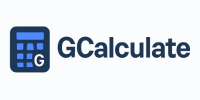Time Calculator: Streamline Your Time Management with Ease
A Time Calculator is a versatile tool that simplifies time-related calculations, helping you add, subtract, or convert time with precision. Perfect for students, professionals, travelers, or anyone juggling a busy schedule, this guide explains how a Time Calculator works, its practical applications, and why it’s an essential solution for mastering your time.
What is a Time Calculator?
A Time Calculator is an online or app-based tool designed to perform calculations involving time. It handles a variety of tasks, including:
-
Time Addition/Subtraction: Add hours and minutes (e.g., 2h 30m + 1h 45m = 4h 15m) or subtract to find time differences (e.g., 9:00 AM to 3:30 PM).
-
Time Conversion: Convert between formats like hours to minutes, seconds, or decimal hours (e.g., 2.5 hours = 150 minutes).
-
Elapsed Time: Calculate the duration between two dates or times (e.g., hours worked from 8:15 AM to 4:45 PM).
-
Time Zone Adjustments: Determine times across different time zones for travel or meetings.
By automating these calculations, a Time Calculator eliminates errors and saves effort, making it ideal for anyone needing precise time management.
Why You Need a Time Calculator
Time calculations can be surprisingly complex—think of adding hours across midnight or converting minutes to decimals for payroll. A Time Calculator offers:
-
Accuracy: Ensures error-free results, even for tricky calculations.
-
Speed: Delivers instant answers, no manual math required.
-
Simplicity: Intuitive interface for users of all skill levels.
-
Versatility: Solves problems in work, school, travel, or personal planning.
-
Productivity Boost: Frees up time for more important tasks.
-
Global Utility: Works for any time format or time zone worldwide.
Whether you’re a project manager tracking deadlines or a traveler coordinating flights, this tool keeps you on track.
How a Time Calculator Solves Real-World Problems
A Time Calculator tackles a range of scenarios:
-
Workplace: Calculate hours worked for payroll (e.g., 8:00 AM to 4:30 PM with a 30-minute break).
-
Education: Determine study session durations or assignment deadlines (e.g., time left until a 5:00 PM submission).
-
Travel: Adjust schedules across time zones (e.g., a 3:00 PM PST meeting in EST).
-
Fitness: Track workout durations (e.g., 45m run + 20m stretching).
-
Event Planning: Plan event timelines (e.g., ceremony from 2:00 PM to 4:30 PM, plus 1h setup).
-
Billing: Convert time to decimals for invoicing (e.g., 2h 45m = 2.75 hours).
From everyday tasks to professional needs, this tool makes time management seamless.
How to Use a Time Calculator
Using a Time Calculator is quick and straightforward. Here’s how:
-
Find a Trusted Tool: Access calculators on sites like Calculator.net, TimeandDate.com, or OmniCalculator.com, or use apps like Time Calc.
-
Choose the Function:
-
Add/subtract time (e.g., 3h 20m + 2h 15m).
-
Find time difference (e.g., between 9:00 AM and 2:30 PM).
-
Convert time (e.g., hours to minutes or decimal).
-
Time zone conversion (e.g., PST to GMT).
-
Enter Details:
-
Input times in hours, minutes, seconds, or AM/PM format (e.g., 2:45 PM).
-
For duration, enter start and end times or dates.
-
For conversions, specify the unit (e.g., 180 minutes to hours).
-
Calculate: Click “Calculate” or “Compute” to see the result.
-
Review Output:
-
Get answers like 5h 35m, 3.5 hours, or “2:00 PM PST = 5:00 PM EST.”
-
Some tools show breakdowns (e.g., total minutes or days).
-
Adjust as Needed: Test different inputs to plan or compare scenarios.
Advanced calculators may include calendars for date-based calculations or save your history for convenience.
Real-World Example
Let’s say you’re tracking work hours:
-
Task: Calculate hours worked from 8:15 AM to 4:45 PM, with a 30-minute lunch break.
-
Input: Start time = 8:15 AM, end time = 4:45 PM, subtract 30 minutes.
-
Result: Total = 8 hours (8:15 AM to 4:15 PM = 8h, minus 30m = 7h 30m).
Now, convert this for billing:
Planning a call across time zones?
The calculator handles each case with precision and speed.
Key Features of a Great Time Calculator
Look for these features when choosing a Time Calculator:
-
Multiple Functions: Supports addition, subtraction, conversion, and time zone calculations.
-
Flexible Formats: Accepts 12-hour (AM/PM), 24-hour, or decimal inputs.
-
Time Zone Support: Includes global time zones for travel or remote work.
-
Date Calculations: Handles durations across days, weeks, or months.
-
Clean Design: Easy-to-navigate interface for quick use.
-
Cross-Device Access: Works on phones, tablets, or computers.
Tools like TimeandDate.com, CalculatorSoup.com, or DateCalculator.org offer these capabilities and are highly reliable.
Benefits of a Time Calculator
This tool transforms how you manage time by offering:
-
Effortless Precision: No more miscalculating hours or time differences.
-
Time Savings: Streamlines tasks like payroll or scheduling.
-
Enhanced Planning: Helps you organize work, study, or travel with confidence.
-
Universal Appeal: Useful for students, freelancers, managers, or globetrotters.
-
Free and Convenient: Available online, no cost or setup needed.
It’s a small solution with a big impact on productivity.
Frequently Asked Questions
Can a Time Calculator handle time zone conversions?
Yes, many calculators adjust times across zones (e.g., PST to GMT) if you input the locations.
Is it useful for payroll?
Absolutely! Calculate hours worked or convert to decimals for accurate payroll processing.
Are Time Calculators free?
Most online tools, like Calculator.net or TimeandDate.com, are free and easy to use.
Can it calculate time between dates?
Yes, input start and end dates to find durations in days, hours, or minutes.
Does it work for international users?
Yes, it supports global time formats and zones, making it ideal for worldwide use.
Conclusion
A Time Calculator is an indispensable tool for anyone looking to master time management. From adding work hours to converting time zones or planning schedules, it delivers fast, accurate results that save effort and boost efficiency. Whether you’re a student, professional, or traveler, this calculator is your key to staying organized and on top of your tasks.
Ready to take control of your time? Try a free Time Calculator on Gcalculate.com today and simplify your schedule!