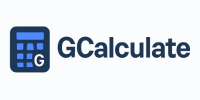Gross Profit (GP) Calculator – UK
E.g., 50,000
E.g., 30,000
UK VAT rules
Common for retail
Gross Profit
£20,000
GP Margin
40.0%
VAT to Pay
£8,333
Net Revenue
£41,667
£50,000 revenue (incl. 20% VAT), £30,000 COGS: £20,000 GP at 40.0% margin. VAT payable: £8,333.
UK Gross Profit Calculator: GP = Revenue – COGS. Margin = GP / Revenue × 100. Handles VAT-inclusive/exclusive sales. Net Revenue = Gross / (1 + VAT rate). COGS excludes overheads. Ideal for retail, e-commerce, manufacturing. HMRC-compliant logic.