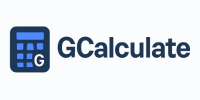Copart Fee Calculator: Estimate Auction Costs for 2025/2026
Bidding on salvage or used vehicles at Copart auctions? A Copart fee calculator is essential for avoiding surprises, tallying buyer premiums, gate fees, taxes, and extras to reveal your true total cost. In 2025/2026, with U.S. buyer fees tiered up to $1,500+ on high bids and UK commissions at 10-12.5% of sale price, these tools help budget for everything from a $5,000 beater to a $20,000 clean-title SUV. Whether you’re a licensed dealer, non-licensed buyer using a Copart fee calculator non licensed, or international bidder with a Copart fee calculator UK, Gcalculate.com simplifies estimates by inputting bid amount, vehicle type, location, and payment method. This guide covers Copart fee calculator 2025 USA, Canada, California, auction, delivery, buyer, bid, relist, storage, broker, cancellation, and seller fees—empowering you to bid smarter and win without overpaying.
How Does a Copart Fee Calculator Work?
A Copart fee calculator breaks down costs beyond the hammer price, using tiered buyer fees (percentage of bid), flat charges (gate, environmental), and variables like payment type or location. It pulls from Copart’s structure—updated for 2025 with slight inflation adjustments—and adds state taxes (e.g., 7.25-10.25% in California).
Steps:
- Enter bid/hammer price (e.g., $5,000).
- Select buyer type (licensed/non-licensed), vehicle (standard/heavy), location (US/UK/Canada), payment (secure/unsecure).
- Add extras (broker, delivery, storage days).
- Output: Total fees, tax, grand total (e.g., $5,000 bid + $600 fees + $375 tax = $5,975).
For use a Copart fee calculator, start with secure payment to save 25-50% on buyer fees—unsecure adds up to $1,000 on $20k bids.
Pro tip: Non-licensed buyers in restricted states (e.g., CA, NY) need brokers ($100-500 extra); calculators flag this.
Copart Fee Structure in 2025/2026
Copart’s fees vary by region, buyer status, and payment—U.S. licensed buyers pay less than non-licensed or international. Expect 10-20% total add-ons to bid price.
U.S. Copart Fee Calculator
Tiered buyer fees dominate, with secure payment (wire/check) lower than unsecure (credit card). Non-licensed add broker costs.
| Bid Range |
Licensed Buyer Fee (Secure) |
Licensed (Unsecure) |
Non-Licensed (w/ Broker) |
| $0-$4,999 |
$350 |
$450 |
$450 + $100-500 broker |
| $5,000-$9,999 |
$600 |
$750 |
$750 + broker |
| $10,000-$24,999 |
$800 |
$1,000 |
$1,000 + broker |
| $25,000-$49,999 |
$1,000 |
$1,250 |
$1,250 + broker |
| $50,000+ |
$1,200+ |
$1,500+ |
$1,500+ + broker |
Other fees: Gate $95, Environmental $10-50, Late $50/day after 3 days, Sales Tax 0-10% (CA 7.25-10.25%).
Copart fee calculator California: Add 7.25-10.25% tax; non-licensed need broker ($200-400 avg.).
Copart fee calculator 2025 USA: No major changes; relist 10% min $600 if unpaid after 8 days.
UK Copart Fee Calculator
Commissions 10-12.5% of sale price, plus VAT (20%).
| Sale Price (£) |
Commission |
VAT (20%) |
Total Fee |
| £0-£4,999 |
12.5% |
On commission |
~15% total |
| £5,000+ |
10% |
On commission |
~12% total |
Extras: Admin £50, Late £50/day, Storage £20-50/day after 3 days.
Copart fee calculator UK: Non-licensed (private buyers) pay full commission; dealers 10%.
Canada Copart Fee Calculator
Similar to U.S., with CAD and provincial taxes (5-15% HST).
| Bid Range (CAD) |
Buyer Fee (Secure) |
Non-Licensed |
| $0-$5,000 |
$400 |
$500 + broker |
| $5,001-$10,000 |
$650 |
$800 + broker |
| $10,001+ |
$850+ |
$1,050+ + broker |
Copart fee calculator Canada: Broker $150-400; storage $25/day after 3 days.
Specific Copart Fee Types
- Copart Buyer Fee Calculator: Core commission—e.g., $5k bid: $600 licensed secure.
- Copart Auction Fee Calculator: Includes virtual bid $99, live $149.
- Copart Delivery Fee Calculator: $200-800 U.S. domestic; $1,000+ export (UK/Canada).
- Copart Bid Fee Calculator: $99 virtual, $149 live; waived for Premier members.
- Copart Relist Fee Calculator: 10% of sale price, min $600 if unpaid after 8 days.
- Copart Storage Fee Calculator: $10-50/day after 3 days (U.S.); $20-50 UK.
- Copart Broker Fee Calculator: $100-500 for non-licensed; state-specific (CA $200-400).
- Copart Cancellation Fee Calculator: Relist fee if withdrawn post-win (10% min $600).
- Copart Seller Fee Calculator: Listing $50-200, commission 5-10% on sale.
For Copart fee calculator non licensed: Add broker + higher buyer fee (e.g., $5k bid: $750 + $200 broker = $950 total).
A Copart fee calculator is your roadmap to transparent bidding in 2025/2026, uncovering hidden costs like $600 buyer fees on $5k bids or $10-50/day storage. On Gcalculate.com, input bid, type, and location for instant breakdowns—U.S. licensed ($350-1,200), UK 10-12.5%, Canada CAD 400-850+—saving 10-20% by avoiding unsecure payments or brokers.
FAQs
How Does a Copart Fee Calculator Work?
Enter bid ($5,000), type (licensed/non-licensed), location (US/UK/Canada), and payment on Gcalculate.com; it adds buyer fee ($600), gate ($95), tax (7.25%), for total ~$6,000.
What Are Copart Buyer Fees in 2025 USA?
Tiered: $350 ($0-5k bid licensed secure), up to $1,200+ ($50k+); non-licensed +$100-500 broker—Copart buyer fee calculator scales with bid.
How Much Is Copart Storage Fee in 2025?
$10-50/day after 3 days (U.S.); $20-50 UK—Copart storage fee calculator adds $150 for 5 days on a $5k bid.
What Is the Copart Relist Fee for 2025/2026?
10% of sale price, min $600 if unpaid after 8 days—Copart relist fee calculator estimates $600 on $5k bid.
Copart Broker Fee for Non-Licensed Buyers?
$100-500 depending on state/bid; CA $200-400 avg—Copart broker fee calculator adds to buyer fee for totals.
What Are Copart Delivery Fees in UK/Canada?
UK £200-800 domestic; Canada CAD 300-1,000—Copart delivery fee calculator factors distance/location.
How to Calculate Copart Cancellation Fee?
Relist fee (10% min $600) if withdrawn post-win—Copart cancellation fee calculator applies to unpaid lots.
Copart Seller Fees in 2025?
Listing $50-200, commission 5-10% on sale—Copart seller fee calculator for consignors.
Copart Bid Fees for Auctions?
$99 virtual, $149 live—Copart bid fee calculator waives for Premier members.
Is There a Copart Fee Calculator for California?
Yes, adds 7.25-10.25% tax to U.S. fees—Copart fee calculator California totals ~$6,475 on $5k bid.