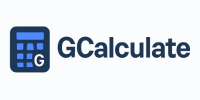Ultimate Guide to Using a Digital SAT Score Calculator
Preparing for the Digital SAT and curious about your potential score? A Digital SAT score calculator is a powerful tool to estimate your performance, helping you plan your study strategy and set realistic goals.
What is a Digital SAT Score Calculator?
A Digital SAT score calculator is an online tool that predicts your SAT score based on practice test results or estimated performance across the exam’s two sections: Reading and Writing and Math. Each section is scored from 200 to 800, for a total score range of 400 to 1600. These calculators align with the Digital SAT’s adaptive format, where the difficulty of the second module in each section adjusts based on your performance in the first.
By entering your raw scores (number of correct answers) for each module, the calculator estimates your scaled score, factoring in the adaptive scoring model used by the College Board.
Why Use a Digital SAT Score Calculator?
Here’s why a Digital SAT score calculator is a game-changer for your prep:
-
Estimate Your Score: Get a sense of whether you’re hitting your target score (e.g., 1200 for above-average or 1400+ for competitive colleges).
-
Understand Adaptive Scoring: See how your performance in Module 1 affects Module 2’s difficulty and your final score.
-
Focus Your Study: Identify weaknesses in Reading and Writing or Math to prioritize practice.
-
Build Confidence: Familiarize yourself with the scoring process to reduce test-day stress.
How to Use a Digital SAT Score Calculator
Using a Digital SAT score calculator is quick and easy. Follow these steps:
-
Complete a Practice Test: Take a full-length Digital SAT practice test via the College Board’s Bluebook app or other reliable sources to get accurate raw scores.
-
Gather Your Raw Scores:
- Reading and Writing: Enter correct answers for Module 1 (27 questions) and Module 2 (27 questions).
- Math: Enter correct answers for Module 1 (22 questions) and Module 2 (22 questions).
-
Indicate Adaptive Testing (if applicable): Some calculators let you specify whether Module 2 was harder or easier, reflecting the adaptive nature of the test.
-
Submit Your Data: The calculator will estimate your scaled scores (200–800 per section) and total score (400–1600).
-
Analyze Results: Check your percentile rank and how close you are to your goal score.
Pro Tip: Use official College Board practice tests for the most accurate results, as third-party tests may not fully replicate the adaptive format.
How is the Digital SAT Score Calculated?
Understanding the Digital SAT’s scoring process helps you make sense of the calculator’s output. Here’s a breakdown:
Test Structure:
- Reading and Writing: 54 questions across two modules (27 each), scored 200–800.
- Math: 44 questions across two modules (22 each), scored 200–800.
- Total score: 400–1600.Adaptive Format:
- Module 1 in each section has a mix of easy, medium, and hard questions.
- Your performance in Module 1 determines whether Module 2 is harder (higher score potential) or easier (capped score potential, typically 660–700 per section).
-
Raw to Scaled Scores:
-
Raw scores (number of correct answers) are converted to scaled scores using a curve that varies by test administration.
-
Harder questions in Module 2 are weighted more, so accuracy in a tougher module boosts your score.
-
There’s no penalty for incorrect answers, so always guess if unsure.
-
-
Total Score: The sum of your Reading and Writing and Math scaled scores.
A Digital SAT score calculator simplifies this process by applying estimated scoring curves based on College Board guidelines.
Conclusion
A Digital SAT score calculator is your key to understanding your performance and refining your prep for the adaptive SAT. By estimating your score and highlighting areas to improve, it empowers you to aim higher—whether it’s a 1200, 1400, or a perfect 1600. Start with a practice test, plug in your scores, and use our tips to crush the Digital SAT. Your dream college is within reach!