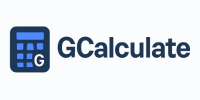Bottleneck Calculator: Uncover Your PC’s Hidden Performance Limits
Ever wonder why your gaming PC struggles despite high-end parts? A bottleneck calculator diagnoses the weak link in your system—whether it’s your CPU, GPU, RAM, or storage choking performance. By comparing component benchmarks (like CPU clock speed vs. GPU frame rates), it reveals where upgrades matter most. For example, pairing an RTX 4090 with an aging Ryzen 5 3600? The calculator will flag the CPU as the bottleneck, wasting 30% of the GPU’s potential. This tool isn’t just tech jargon—it’s your roadmap to smarter upgrades. Instead of guessing which part to replace, it pinpoints the exact bottleneck, saving you money and frustration. Whether you’re gaming, editing video, or just multitasking, it turns “good enough” into “blazing fast.”
Bottleneck Calculator PC: Stop Guessing, Start Optimizing
Your custom-built PC feels sluggish? A bottleneck calculator PC analyzes your entire system—CPU, GPU, RAM, storage—to expose imbalances. It uses real-world data (e.g., Cinebench scores for CPUs, 3DMark for GPUs) to show which part holds others back. Imagine a gaming rig with an i9-13900K and a GTX 1660—the calculator will scream “GPU bottleneck!” because the CPU processes frames faster than the GPU can render them. The result? Stuttering in Cyberpunk 2077 despite a top-tier processor. This tool also suggests fixes: “Upgrade GPU to RTX 4070 for 60% gain.” It’s like a personal PC mechanic, turning vague lag into actionable solutions.
Bottleneck Calculator CPU GPU: The Ultimate Showdown
The eternal debate: “Is my CPU or GPU the bottleneck?” A bottleneck calculator CPU GPU settles it with cold, hard data. It measures how well your CPU feeds data to your GPU (and vice versa) using metrics like:
- CPU utilization during gaming (e.g., 100% while GPU sits at 60%).
- Resolution impact (e.g., 1080p strains CPUs; 4K strains GPUs).
- Game-specific analysis (e.g., Valorant needs CPU power; Red Dead Redemption 2 craves GPU muscle).
For instance, pairing a Ryzen 7 7800X3D with an RTX 3060 at 1440p? The calculator flags a mild GPU bottleneck—the CPU idles waiting for the GPU. It’s not just about specs—it’s about harmony. This tool ensures your CPU and GPU dance in sync, not step on each other’s toes.
Bottleneck Calculator Laptop
Laptops are bottleneck minefields—thermal constraints, soldered RAM, and weak GPUs. A bottleneck calculator laptop reveals these hidden flaws. It factors in:
- Thermal throttling (e.g., CPUs slowing down after 10 minutes of gaming).
- eGPU compatibility (e.g., Thunderbolt 3 bandwidth limits).
- Upgrade limitations (e.g., non-replaceable RAM bottlenecking video editing).
Example: A gaming laptop with an i7-11800H and RTX 3070 may seem powerful, but the calculator shows thermal throttling drops CPU performance by 25% under load. The fix? Undervolting or a cooling pad. For creators, it might flag 16GB RAM as the bottleneck for 4K editing. This tool turns portable compromises into clear, fixable problems.
Bottleneck Calculator Games: Level Up Your Gameplay
Stuttering in Elden Ring? Low FPS in Call of Duty? A bottleneck calculator games diagnoses why. It uses game-specific data (e.g., Fortnite loves CPU speed; Cyberpunk needs GPU VRAM) to show:
- Resolution impact (e.g., 1080p bottlenecks CPUs; 4K bottlenecks GPUs).
- Settings sensitivity (e.g., High textures strain GPUs; Physics settings tax CPUs).
- Multiplayer vs. Single-player (e.g., 64-player matches need CPU muscle).
For example, a Ryzen 5 5600X + RTX 4060 Ti at 1080p? The calculator flags a severe CPU bottleneck in Apex Legends. Solution? Lower player count or upgrade CPU. It’s your secret weapon for silky-smooth gaming.
Bottleneck Calculator PC Builds: Plan Before You Buy
Building a PC? A bottleneck calculator PC builds prevents costly mistakes. It simulates how your chosen parts interact before you spend:
- CPU/GPU balance (e.g., i5-13400F + RTX 4070 = 0% bottleneck).
- RAM recommendations (e.g., 32GB for Adobe Premiere; 16GB for gaming).
- Future-proofing (e.g., “This GPU bottlenecks in 3 years”).
Example: A budget build with a Ryzen 5 5500 and RTX 4060? The calculator shows a 15% CPU bottleneck—suggesting a Ryzen 5 5600 instead. It’s like a crystal ball for your rig, turning “hope it works” into “it will work.”
Bottleneck Calculator GPU: Is Your Graphics Card Holding Back?
Your GPU is the star of gaming—but is it the bottleneck? A bottleneck calculator GPU answers by analyzing:
- VRAM usage (e.g., 8GB struggles with 4K textures).
- Ray tracing impact (e.g., RTX 3080 handles it; GTX 1660 Ti chokes).
- Monitor resolution (e.g., 1440p needs more GPU power than 1080p).
Example: An RTX 4070 Ti with a 4K monitor? The calculator shows no bottleneck. But pair it with a 1080p monitor? The GPU idles at 50%—wasting power. It’s not about having the best GPU—it’s about having the right GPU for your setup.
Bottleneck Calculator RAM: The Silent Killer of Performance
RAM bottlenecks are sneaky—your PC slows down, but you don’t know why. A bottleneck calculator RAM exposes them by tracking:
- Capacity limits (e.g., 16GB bottlenecks Chrome + Photoshop + gaming).
- Speed mismatches (e.g., DDR4-2400 slows a Ryzen 9 5900X).
- Dual-channel vs. single-channel (e.g., single-channel cuts FPS by 15%).
Example: 16GB DDR4-2666 with a Ryzen 7 7700X? The calculator flags a 20% bottleneck in multitasking. Fix? Upgrade to 32GB DDR5-5200. It’s the unsung hero of smooth computing.
Bottleneck Calculator Motherboard: The Unsung Hero (or Villain)
Your motherboard is the backbone— but is it a bottleneck? A bottleneck calculator motherboard checks:
- Chipset limits (e.g., B660 can’t overclock i9 CPUs).
- PCIe lanes (e.g., x8 slots bottleneck high-end GPUs).
- VRM quality (e.g., weak VRMs throttle Ryzen 9 CPUs).
Example: A Ryzen 9 7950X on a $70 A620 motherboard? The calculator screams VRM bottleneck—the CPU thermal-throttles under load. Solution? A B650 or X670 board. It’s not just about compatibility—it’s about unleashing your parts’ full potential.
FAQs
What is a computer bottleneck?
A computer bottleneck occurs when one component limits overall system performance, like a traffic jam slowing data flow between CPU, GPU, RAM, or storage. It causes stuttering, low FPS, or lag even with high-end parts.
Can graphic card be bottleneck?
Yes, a GPU bottleneck happens when your graphics card can’t keep up with the CPU or other components, especially at high resolutions (4K) or in graphically intense tasks like ray tracing.
What happens when there is CPU bottleneck?
When the CPU is the bottleneck, it hits 100% usage while the GPU underperforms, causing stuttering in CPU-heavy games (e.g., strategy titles) and poor multitasking.
Are bottleneck calculators completely accurate?
No, bottleneck calculators estimate imbalances using benchmark data but can’t predict real-world variables like thermal throttling, driver issues, or game-specific demands.
How do bottleneck calculators work?
Bottleneck calculators compare component benchmarks (e.g., CPU Pass Mark, GPU 3DMark) to estimate performance gaps, showing if your CPU, GPU, or RAM limits your system.
How in-game bottleneck calculator works?
In-game tools like MSI Afterburner monitor real-time CPU/GPU usage and FPS. If CPU hits 100% while GPU lags, it’s a CPU bottleneck; if GPU maxes out, it’s GPU-limited.
What is a bottleneck in PC performance?
A bottleneck is a performance choke point where one component (e.g., slow CPU, weak GPU) holds back the entire system, reducing efficiency in gaming, editing, or multitasking.
Why is it important to identify bottlenecks in my PC?
Identifying bottlenecks ensures targeted upgrades, saving money and boosting performance. Fixing the right component (e.g., RAM vs. GPU) prevents wasted spending and future-proofs your PC.
What is a CPU bottleneck? And what causes it?
A CPU bottleneck occurs when the processor can’t handle data demands from the GPU or tasks, caused by weak CPUs, high core/thread loads (e.g., streaming), or background apps.
What is a GPU bottleneck? And what causes it?
A GPU bottleneck happens when the graphics card can’t render frames fast enough, caused by outdated GPUs, high resolutions (4K), VRAM limits, or poorly optimized games.
CPU vs GPU bottleneck: What’s the difference?
CPU bottlenecks starve the GPU of data (worse at 1080p), while GPU bottlenecks waste CPU potential (worse at 4K). Symptoms: High CPU usage vs. high GPU usage.
Why is it necessary to balance CPU and GPU?
Balancing CPU and GPU ensures no component is underutilized, maximizing performance, cost efficiency, and longevity. Mismatches lead to wasted power and poor FPS.
What are the key factors affecting PC bottlenecks?
Key factors include component mismatches (e.g., weak CPU + strong GPU), resolution (1080p strains CPUs; 4K strains GPUs), game type (CPU-heavy vs. GPU-heavy), and hardware limits (RAM, storage, cooling).