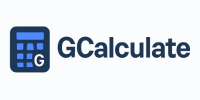Take Home Pay Calculator
Understanding how much of your salary you actually get to keep after taxes and deductions is crucial for budgeting and financial planning. A Take Home Pay Calculator helps you estimate your net salary (the amount that reaches your bank account) after all mandatory and voluntary deductions like income tax, social security, insurance, and retirement contributions.
What Is a Take Home Pay Calculator?
A Take Home Pay Calculator (also known as a Net Salary Calculator) is an online tool that determines how much of your gross salary remains after deductions. It’s designed to give you a realistic picture of your monthly or yearly income once taxes and benefits are accounted for.
When you enter your gross income, the calculator subtracts taxes, pension contributions, insurance, and other deductions to show your net pay or “take-home” amount. This tool is especially useful for employees, freelancers, and job seekers who want to compare salaries, evaluate job offers, or plan their monthly budgets with accuracy.
How Does the Take Home Pay Calculator Work?
The calculator works by applying a series of deductions to your gross salary. Here’s how it typically functions:
-
Gross Salary Input – You enter your base salary before any deductions.
-
Tax Bracket Calculation – The tool applies the current income tax rates based on your region or country.
-
Social Security or Insurance Contributions – These include retirement funds, health insurance, and unemployment insurance.
-
Other Deductions – Some people have additional deductions such as loan repayments, union fees, or company benefits.
-
Net Salary Output – The calculator subtracts all deductions and displays your final take-home pay.
This allows you to easily understand what percentage of your income goes to taxes and how much you actually receive.
Take Home Pay Calculator – Formula
Step 1: Gross Annual Salary
G=Annual Gross SalaryG = \text{Annual Gross Salary} G=Annual Gross Salary
Step 2: Monthly Gross Pay
Mgross=G12M_{\text{gross}} = \frac{G}{12} Mgross=12G
Step 3: Total Deductions (Monthly)
Dtotal=Dtax+DSS+Dpension+DotherD_{\text{total}} = D_{\text{tax}} + D_{\text{SS}} + D_{\text{pension}} + D_{\text{other}} Dtotal=Dtax+DSS+Dpension+Dother
Step 4: Take Home Pay (Monthly)
Mnet=Mgross−Dtotal\boxed{M_{\text{net}} = M_{\text{gross}} – D_{\text{total}}} Mnet=Mgross−Dtotal
Detailed Deduction Formulas
1. Income Tax (Progressive Brackets)
Dtax=∑(Taxable Income in Bracket×Rate)D_{\text{tax}} = \sum (\text{Taxable Income in Bracket} \times \text{Rate}) Dtax=∑(Taxable Income in Bracket×Rate)
Taxable Income=G−Standard Deduction−Pre-tax 401(k)\text{Taxable Income} = G – \text{Standard Deduction} – \text{Pre-tax 401(k)} Taxable Income=G−Standard Deduction−Pre-tax 401(k)
UK Income Tax (2025/26)
Dtax={0if G≤12,5700.2×(G−12,570)if 12,571≤G≤50,270…D_{\text{tax}} = \begin{cases} 0 & \text{if } G \leq 12{,}570 \\ 0.2 \times (G – 12{,}570) & \text{if } 12{,}571 \leq G \leq 50{,}270 \\ \ldots \end{cases} Dtax=⎩⎨⎧00.2×(G−12,570)…if G≤12,570if 12,571≤G≤50,270
2. National Insurance / Social Security
UK National Insurance (Class 1)
DNI={0G≤12,5700.08×(G−12,570)12,571≤G≤50,2700.02×(G−50,270)G>50,270D_{\text{NI}} = \begin{cases} 0 & G \leq 12{,}570 \\ 0.08 \times (G – 12{,}570) & 12{,}571 \leq G \leq 50{,}270 \\ 0.02 \times (G – 50{,}270) & G > 50{,}270 \end{cases} DNI=⎩⎨⎧00.08×(G−12,570)0.02×(G−50,270)G≤12,57012,571≤G≤50,270G>50,270
US Social Security (6.2%) + Medicare (1.45%)
DSS=0.062×min(G,168,600)DMedicare=0.0145×GD_{\text{SS}} = 0.062 \times \min(G, 168{,}600) \\ D_{\text{Medicare}} = 0.0145 \times G DSS=0.062×min(G,168,600)DMedicare=0.0145×G
(Additional 0.9% Medicare if G > $200K single)
3. Pension / Retirement Contributions
Dpension=rate×MgrossD_{\text{pension}} = \text{rate} \times M_{\text{gross}} Dpension=rate×Mgross
Example: 5% employee + 3% employer (employer not deducted from take-home)
4. Student Loan Repayment
UK Plan 2 (9% over threshold)
DSL={0G≤27,2950.09×(G−27,295)G>27,295D_{\text{SL}} = \begin{cases} 0 & G \leq 27{,}295 \\ 0.09 \times (G – 27{,}295) & G > 27{,}295 \end{cases} DSL={00.09×(G−27,295)G≤27,295G>27,295
US IBR / PAYE
DSL=0.10×max(0,AGI−1.5×Poverty Line)D_{\text{SL}} = 0.10 \times \max(0, \text{AGI} – 1.5 \times \text{Poverty Line}) DSL=0.10×max(0,AGI−1.5×Poverty Line)
5. Other Deductions
Dother=Health Insurance+Union Dues+GarnishmentsD_{\text{other}} = \text{Health Insurance} + \text{Union Dues} + \text{Garnishments} Dother=Health Insurance+Union Dues+Garnishments
Final Formula (Monthly Take Home)
Mnet=Mgross−Dtax−DSS/NI−Dpension−Dstudent loan−Dhealth−Dother\boxed{ \begin{align*} M_{\text{net}} &= M_{\text{gross}} \\ &\quad – D_{\text{tax}} \\ &\quad – D_{\text{SS/NI}} \\ &\quad – D_{\text{pension}} \\ &\quad – D_{\text{student loan}} \\ &\quad – D_{\text{health}} \\ &\quad – D_{\text{other}} \end{align*} } Mnet=Mgross−Dtax−DSS/NI−Dpension−Dstudent loan−Dhealth−Dother
Example: UK Take Home Pay
How to Increase Your Take-Home Pay
While taxes are mandatory, there are several innovative ways to boost your take-home salary legally:
-
Optimize Tax Deductions: Use available tax credits and exemptions.
-
Contribute to Retirement Accounts: Some contributions reduce taxable income.
-
Negotiate Benefits: Request non-taxable perks like health allowances or flexible benefits.
-
Review Insurance Plans: Adjust unnecessary or duplicated coverage.
-
Freelance or Side Income: Supplement your income through freelance work or side projects.
Small adjustments in your financial strategy can make a noticeable difference in your monthly pay.
2025 UK Tax and NI Rates Explained
For 2025/26, HMRC keeps the personal allowance at £12,570 (frozen until 2028). Income tax bands:
- 0%: £0–£12,570
- 20%: £12,571–£50,270
- 40%: £50,271–£125,140
- 45%: Over £125,140
National Insurance (Class 1):
- Employee: 8% on £12,570–£50,270, 2% above
- Employer: 13.8% above £9,100
Auto-enrolment pension: Minimum 8% (5% employee, 3% employer).
Student loans:
- Plan 2: 9% above £27,295
- Plan 5 (from 2023): 9% above £25,000
Example: £45,000 salary, 1257L code, 5% pension, Plan 2 loan
- Tax: £6,486
- NI: £3,262
- Pension: £2,250
- Loan: £1,593
- Net: £31,409/year → £2,617/month
The calculator auto-applies Scottish rates (19%–46%) if selected.
2025/2026 USA Federal and State Tax Brackets
IRS 2025 federal brackets (Single):
- 10%: $0–$11,925
- 12%: $11,926–$48,475
- 22%: $48,476–$103,350
- 24%: $103,351–$197,300
- 32%: $197,301–$250,525
- 35%: $250,526–$626,350
- 37%: Over $626,350
FICA:
- Social Security: 6.2% up to $176,100
- Medicare: 1.45% (no cap), +0.9% over $200,000
Standard deduction: $15,700 (Single), $31,400 (Married).
State taxes (selected):
- California: 1%–13.3%
- Texas/Florida: 0%
- New York: 4%–10.9% + NYC 3.078%–3.876%
Example: $80,000, Single, Texas, $6,000 401(k)
- Federal: $11,700
- FICA: $6,120
- Net: $62,180/year → $2,391/biweekly
A Take Home Pay Calculator is an essential financial tool for anyone earning an income. It helps you understand your true earnings, plan your budget wisely, and prepare for tax deductions in advance. Whether you’re switching jobs, negotiating your next salary, or just trying to manage your finances better, this calculator gives you clear insight into your financial picture.
Frequently Asked Questions (FAQs)
What is a Take Home Pay Calculator?
A Take Home Pay Calculator helps you estimate how much of your gross salary you actually receive after all deductions, including income tax, social security, insurance, and retirement contributions. It shows your net salary or “in-hand” pay.
How do I calculate my take-home pay manually?
To calculate your take-home pay manually:
-
Start with your gross salary.
-
Subtract income tax, insurance, pension, and any other deductions.
-
The remaining amount is your net salary.
However, using a Take Home Pay Calculator makes this process faster and more accurate.
What deductions reduce my take-home pay?
Common deductions include:
-
Income tax
-
Social security or national insurance
-
Health insurance premiums
-
Pension or retirement contributions
-
Union dues or student loan repayments
These deductions vary by country and employment type.
Is gross salary the same as take-home pay?
No. Gross salary is the total amount you earn before deductions. Take-home pay (net salary) is what remains after taxes and other deductions are applied — it’s the actual amount deposited into your bank account.
How can I increase my take-home salary?
You can increase your take-home pay by:
-
Claiming eligible tax deductions and exemptions
-
Negotiating non-taxable benefits
-
Contributing strategically to retirement plans
-
Reducing optional insurance or benefit deductions
Does a Take Home Pay Calculator include bonuses and allowances?
Yes, many calculators let you include bonuses, overtime, commissions, and allowances in your gross income to provide a more accurate estimate of your total take-home pay.
Why is my take-home pay lower than expected?
Your take-home pay might be lower due to higher tax rates, new insurance deductions, or adjustments to your retirement contributions. Using a Take Home Pay Calculator regularly can help you stay aware of these changes.
Can freelancers or self-employed individuals use this calculator?
Yes! Self-employed professionals can also use a Take Home Pay Calculator by entering their gross income and estimated tax deductions to estimate net earnings after expenses and taxes.
How often should I check my take-home pay?
It’s a good idea to check your take-home pay whenever your salary changes, when new tax laws take effect, or before accepting a new job offer to ensure you know your actual net income.