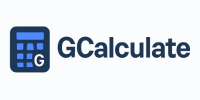CIS Calculator: Calculate Deductions and Payments for UK
Are you a contractor or subcontractor navigating the UK’s Construction Industry Scheme (CIS)? A CIS calculator is your essential tool for accurately computing tax deductions, net payments, and rebates, ensuring compliance with HMRC rules. In 2025, CIS deduction rates remain at 20% for registered subcontractors and 30% for unregistered, applied only to labor (not materials), with no changes from the Autumn Budget. Whether you’re using a CIS calculator UK for monthly returns, a CIS calculator HMRC for official estimates, or a reverse CIS calculator to find gross from net, these calculators handle VAT, materials, and self-assessment impacts. This guide on Gcalculate.com covers the CIS calculator net to gross, with VAT, with materials, umbrella CIS calculator, and more—helping you avoid penalties and maximize rebates.
What is a CIS Calculator?
The CIS Calculator UK is an essential tool for subcontractors and self-employed workers in the construction industry. Under the Construction Industry Scheme (CIS), contractors are required to deduct money from subcontractors’ payments and pass it to HMRC as advance tax payments.
How Does a CIS Calculator Work?
The CIS calculator UK simplifies HMRC’s requirements by calculating deductions from subcontractor payments, which contractors withhold and remit monthly (by the 19th). It focuses on labor-only amounts, excluding qualifying materials and VAT, and supports scenarios like gross status (0% deduction) or unregistered (30%).
Key steps:
- Input gross invoice (excluding VAT).
- Subtract qualifying materials (e.g., bricks, timber—must be specified on invoice).
- Apply rate: 20% (registered/net), 30% (unregistered), or 0% (gross).
- Output: Deduction amount, net payment to subcontractor, and HMRC remittance.
For CIS calculator with VAT, note VAT is not deducted for CIS—it’s reverse-charged on some invoices, but calculators separate it for clarity.
Pro tip: For CIS calculator from net, reverse-engineer: Gross = Net / (1 – Rate) + Materials. E.g., £8,000 net at 20%: Gross labor = £10,000 (£8,000 / 0.8).
CIS Deduction Rates and Rules in 2025
HMRC’s rates are unchanged for the 2024/25 tax year (ending April 2025): 20% standard for verified registered subcontractors, 30% if unverified or unregistered. Gross payment status (0%) requires application and good compliance.
| Subcontractor Status |
Deduction Rate |
Applies To |
Notes |
| Registered (Verified) |
20% |
Labor only |
Most common; credits toward self-assessment |
| Unregistered/Unverified |
30% |
Labor only |
Temporary until verified |
| Gross Payment |
0% |
All payments |
For compliant businesses; reviewed annually |
Monthly returns (CIS300) due by the 19th; late filing incurs £100-£3,000 penalties. Rebates via self-assessment if over-deducted (e.g., after expenses).
CIS Calculator Net to Gross: Reverse Calculations
A CIS calculator net to gross or reverse CIS calculator determines the original gross payment needed for a desired net amount—crucial for quoting jobs or reconciling statements.
Formula (labor-only, 20% rate): Gross Labor = Net / 0.8; Total Gross = Gross Labor + Materials.
Example: £10,000 desired net, £2,000 materials, 20% rate:
- Gross Labor = £10,000 / 0.8 = £12,500
- Total Gross = £12,500 + £2,000 = £14,500
- Deduction = £12,500 × 20% = £2,500
- Net Received = £14,500 – £2,500 = £12,000 (wait, adjust: actually net labor £10,000 + materials £2,000 = £12,000 total net).
For CIS calculator math: Use Net / (1 – Rate) for labor. Tools handle unregistered (Net / 0.7) or gross (Net = Gross).
CIS Calculator with VAT and Materials
The CIS calculator with VAT and with materials separates components: CIS applies pre-VAT, excluding materials (e.g., tools, fixtures—must be invoiced distinctly).
Example Invoice: £5,000 labor + £1,000 materials = £6,000 gross (ex-VAT); VAT £1,200 (20%).
- Labor for CIS: £5,000 × 20% = £1,000 deduction
- Payment: £6,000 – £1,000 = £5,000 net + £1,200 VAT (reverse charge often applies).
For umbrella CIS calculator: Umbrella companies handle deductions (20% + NI), calculators estimate take-home after fees (e.g., £2,000 net labor: ~£1,600 after 20% + 2% NI).
Tax return CIS calculator: Credits deductions against income tax/NI—e.g., £10,000 deductions reduce self-assessment bill.
CIS Calculator Examples: Real-World Scenarios
Using 20% rate, no VAT for simplicity:
| Gross Invoice (£) |
Materials (£) |
Labor (£) |
Deduction (£) |
Net Payment (£) |
| 10,000 |
2,000 |
8,000 |
1,600 |
8,400 |
| 5,000 (Unregistered) |
1,000 |
4,000 |
1,200 (30%) |
3,800 |
| 15,000 (Gross Status) |
3,000 |
12,000 |
0 |
15,000 |
For Halifax CIS calculator (bank-specific): Similar logic, but integrates payroll—net £8,000 requires £10,000 gross labor.
Annual rebate: If total earnings £50,000, deductions £10,000, expenses £15,000: Taxable £35,000 at 20% = £7,000; rebate £3,000.
The CIS Calculator is a practical online tool for contractors and subcontractors operating under the United Kingdom’s Construction Industry Scheme (CIS). It helps calculate tax deductions from payments made to subcontractors, ensuring full compliance with HMRC rules. By entering key details such as labour costs, materials, CIS registration status, and VAT treatment, users can instantly determine how much tax to withhold and what the subcontractor’s net payment will be.
Under CIS regulations, contractors are legally required to deduct tax—typically 20% for registered subcontractors and 30% for unregistered ones—and remit it directly to HMRC. These deductions serve as advance contributions toward the subcontractor’s annual income tax and National Insurance. The CIS Calculator simplifies this complex process, automatically applying the latest tax rates and rules to provide accurate results in seconds.
In addition to standard tax deductions, the calculator accounts for items such as material costs and special statuses, offering a detailed and transparent breakdown of each transaction. It’s a valuable resource for small businesses, self-employed tradespeople, and accounting professionals managing construction payments.